A Beginner's Guide: How to Host an Image on a URL
In today's digital age, sharing images online has become an integral part of our everyday lives. Whether you're a blogger, a social media enthusiast, or a business owner, knowing how to host an image on a URL can greatly enhance your online presence. In this comprehensive guide, we'll walk you through the process step by step, making it easy and accessible for beginners.
Understanding Image Hosting:
Before we delve into the specifics, let's first understand what image hosting entails. Image hosting refers to the process of uploading and storing images on a web server, making them accessible via a unique URL (Uniform Resource Locator). This URL acts as a web address that anyone can access to view the hosted image.
Step 1: Choose an Image Hosting Platform:
The first step in hosting an image on a URL is to select a reliable image hosting platform. There are numerous options available, ranging from free to paid services. Popular image hosting platforms include Imgur, Flickr, and our very own ImgHost.net. For the purpose of this guide, we'll demonstrate using ImgHost.net.
Step 2: Create an Account (if Necessary):
If you've chosen a platform that requires an account, such as ImgHost.net, you'll need to sign up for an account. Simply provide the required information, such as your email address and a password, to create your account.
Step 3: Upload Your Image:
Once you're logged into your chosen image hosting platform, locate the option to upload an image. This is usually represented by a button that says "Upload" or "Choose File." Click on this button and select the image you'd like to host from your computer or device.
Step 4: Generate the URL:
After the image has finished uploading, the image hosting platform will provide you with a unique URL for your hosted image. This URL is what you'll use to share the image with others. Simply copy the URL provided by the platform.
Step 5: Share Your Image:
With the URL copied, you can now easily share your hosted image with others. You can paste the URL into emails, social media posts, blog articles, or anywhere else you'd like to share the image. Anyone with access to the URL will be able to view the hosted image.
Step 6: Embed the Image:
In addition to sharing the URL, you may also have the option to embed the image directly into web pages or blog posts. Many image hosting platforms, including ImgHost.net, provide an embed code that you can copy and paste into your website's HTML code.
Conclusion:
Hosting an image on a URL may seem daunting at first, but with the right guidance, it's a straightforward process that anyone can master. By following the steps outlined in this guide and utilizing a reliable image hosting platform like ImgHost.net, you can easily share your images with the world and enhance your online presence. So why wait? Start hosting your images on URLs today and take your online content to the next level!
Image Host: For reliable and secure image hosting, visit ImgHost.net today!

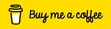







































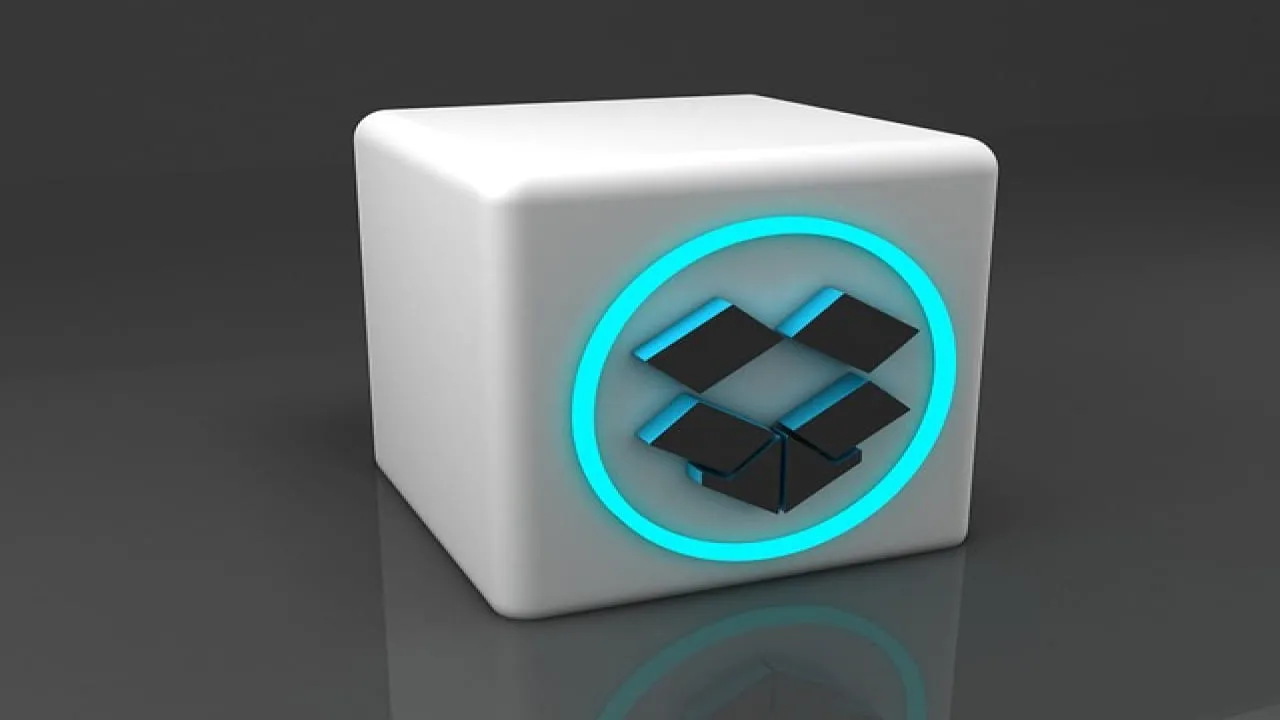



Comments (0)