How To Use Reddit To Host an Image
Reddit, one of the world's most popular social media platforms, offers users the ability to not only share thoughts and engage in discussions but also host and share images. If you're looking for a reliable and straightforward method to host your images for sharing on Reddit, you've come to the right place. In this article, we'll provide you with a detailed guide on how to use Reddit to host your images and make them available to the vibrant Reddit community.
Step 1: Creating a Reddit Account:
To get started, you'll need to create a Reddit account if you don't already have one. Head over to reddit.com and click on the "Sign Up" button. Follow the instructions to create your account by providing a unique username, password, and email address. Once you've successfully created your account, you'll be ready to begin hosting images on Reddit.
Step 2: Choosing an Image Hosting Platform:
Reddit doesn't have built-in image hosting capabilities, so you'll need to use an external image hosting platform. There are several popular options available, such as Imgur, Gfycat, and Redgifs. In this guide, we'll focus on using Imgur, which is widely used and supported by Reddit.
Step 3: Uploading an Image to Imgur:
Visit the Imgur website (imgur.com) and sign in to your account. If you don't have an Imgur account, you can create one for free. Once logged in, click on the "New post" button, usually located at the top left corner of the page. Select the image file you want to host from your computer, and Imgur will begin the upload process.
Step 4: Obtaining the Image URL:
After the image has finished uploading, Imgur will provide you with a variety of sharing options. To host the image on Reddit, you need to obtain the direct URL to the image. Copy the URL, which usually starts with "https://imgur.com/," as you will need it in the next step.
Step 5: Submitting the Image on Reddit:
Now that you have the direct URL to your hosted image, it's time to share it on Reddit. Go to reddit.com and log in to your account if you haven't already. Once logged in, navigate to the subreddit where you want to share your image by either entering the subreddit's name in the search bar or selecting it from your subscribed list.
Once you're in the subreddit, click on the "Create Post" or "Submit a new link" button, usually found near the top right corner of the page. In the post creation form, enter an appropriate title for your image post and paste the Imgur image URL into the designated URL field. You can add a description or additional context if necessary.
Step 6: Submitting and Interacting with Your Image Post:
Before finalizing your post, it's crucial to review and ensure that everything is correct. Double-check the title, URL, and any additional text you've entered. You can also select a suitable post flair if the subreddit offers them. Once you're satisfied, click on the "Post" or "Submit" button to publish your image post.
Congratulations! Your image is now hosted on Reddit, and fellow Redditors can view, comment on, and upvote it. You can also engage with the community by responding to comments and participating in discussions related to your image.
Using Reddit to host and share images is a fantastic way to reach a wide audience and engage with the vibrant Reddit community. By following these steps, you can seamlessly upload and host your images on Imgur and share them on Reddit, creating opportunities for discussion, feedback, and enjoyment.

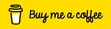








































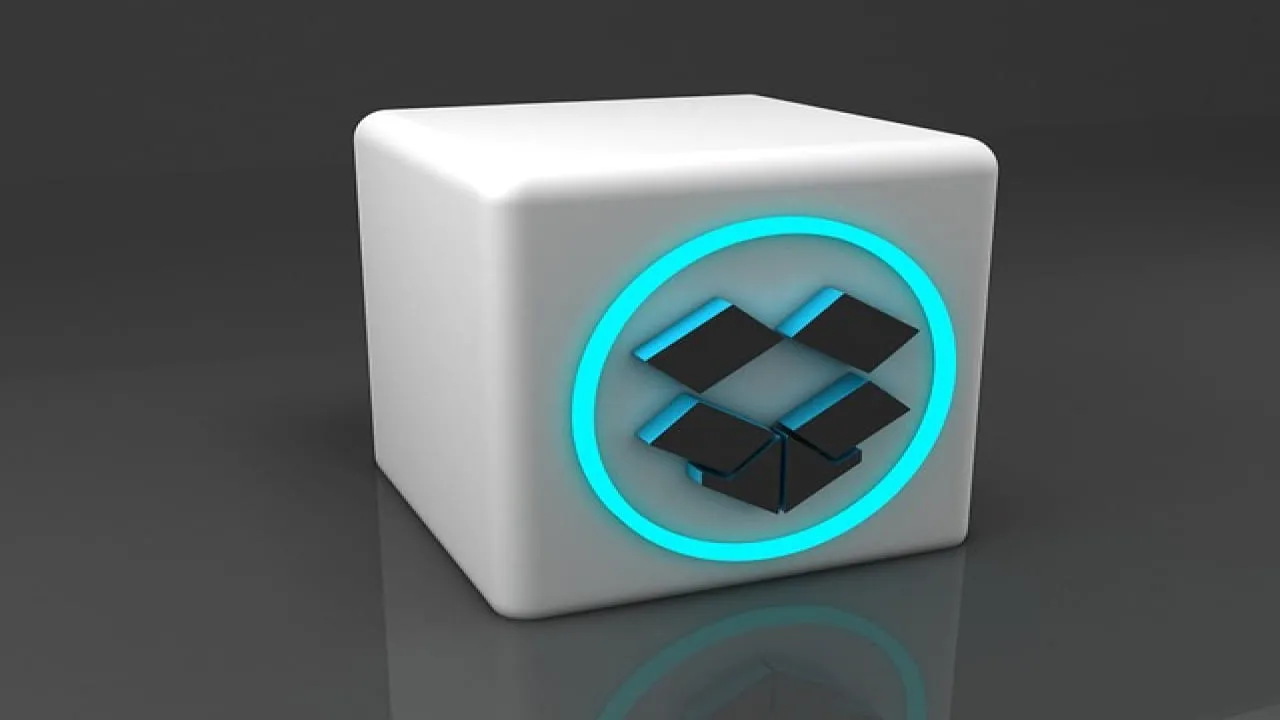


Comments (0)