How to Create and Use Image Collages
How to Create and Use Image Collages for Social Media Marketing
Image collages are a great way to make your social media posts stand out and capture the attention of your followers. They allow you to combine multiple images into one, creating a visually appealing and engaging post. Here's a detailed guide on how to create and use image collages for social media marketing:
Choose the right images:
The first step in creating an image collage is to choose the right images. Select images that are visually appealing and that complement each other. You can use images of your products, team members, behind-the-scenes shots, or customer testimonials.
Use a collage maker:
There are many free online collage makers that you can use to create your collage. Canva, Adobe Spark, and PicMonkey are some popular options. These tools allow you to easily upload your images and arrange them in a variety of layouts.
Add text and branding:
Once you have your collage, you can add text and branding to it. This can include your company name, website URL, or a call-to-action. Make sure that the text is legible and that it complements the images in the collage.
Optimize for social media:
Before posting your collage on social media, make sure to optimize it for the platform you're using. Each platform has different image size and aspect ratio requirements, so make sure your collage meets those requirements.
Post and promote:
Once your collage is ready, you can post it on your social media accounts and promote it through paid advertising. You can use it in your social media campaigns, on your website, and in your email marketing campaigns.
Analyze and improve:
After posting your collage, analyze its performance and use the insights to improve your future collages. Track the engagement, likes, shares, and comments on your post. Use this information to understand what resonated with your audience and what didn't. Use this feedback to make adjustments to your future collages, such as using different images, layouts, or text.
Check: How to Host Your Images for FREE
In conclusion, creating and using image collages for social media marketing can be a great way to stand out and capture the attention of your followers. By choosing the right images, using a collage maker, adding text and branding, optimizing for social media, posting and promoting, and analyzing and improving, you can create visually appealing and effective image collages that will help you reach your marketing goals. So, give it a try and see how image collages can help you boost your social media marketing campaigns.
Here are some websites to create collages online
Canva - A popular online collage maker that offers a wide variety of layouts and design elements:
Adobe Spark - Another online collage maker that offers a range of design tools and templates:
PicMonkey - A user-friendly online photo editor and collage maker:

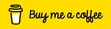








































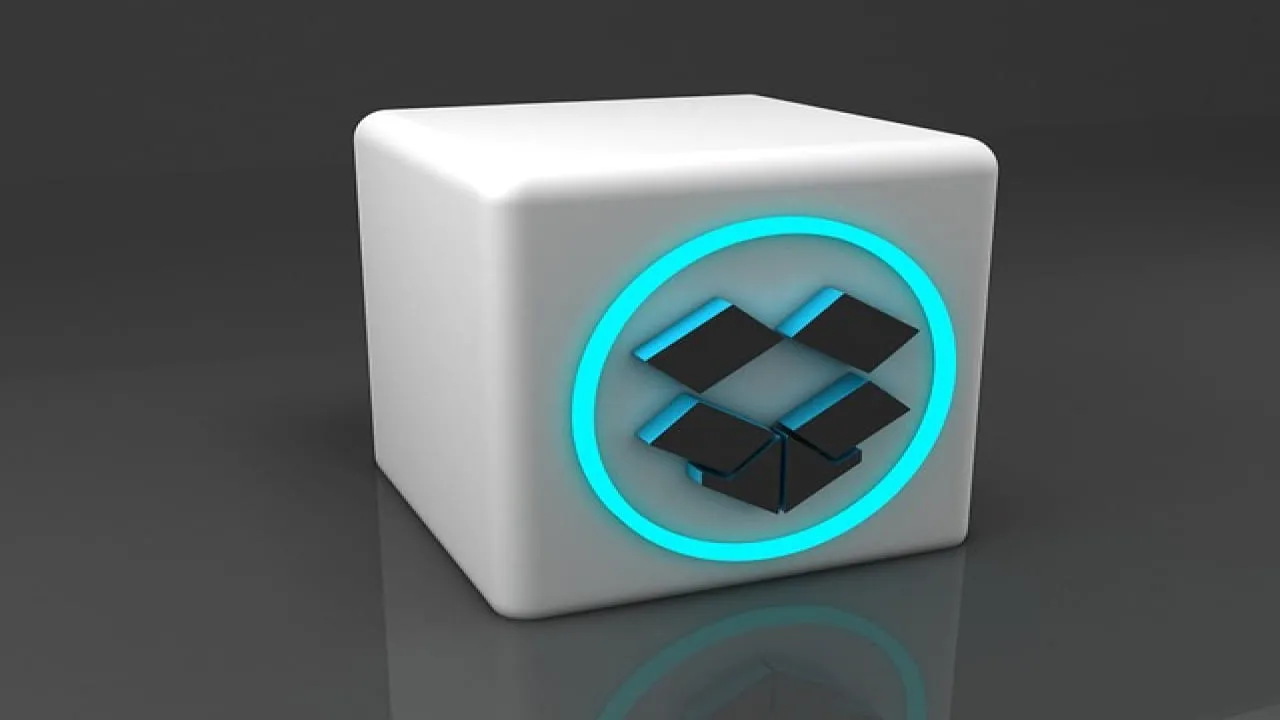



Comments (0)